本文最后更新于 261 天前,若内容或图片失效,请留言反馈。部分素材来自网络,若不小心影响到您的利益,请联系我们删除。

科学上网工具下载
Shadowsocks
- 地址:https://github.com/shadowsocks/shadowsocks-windows
- 说明:Windows版客户端
V2rayU
- 地址:https://github.com/yanue/V2rayU
- 说明:基于v2ray核心的Mac版客户端
v2rayN
- 地址:https://github.com/2dust/v2rayN
- 说明:适用于Windows的V2Ray客户端,支持Xray核心和v2fly核心。
Xray
- 地址:https://xtls.github.io/
- 说明:v2ray-core,支持XTLS。完全兼容的配置。
WinXray
- 地址:https://www.winxray.com/
- Github地址:https://github.com/TheMRLL/winxray
- 说明:支持 Xray / V2Ray(vmess / vless),Shadowsocks,SSR,Trojan,NaïveProxy,Trojan-go 通用 Windows 客户端。默认基于xray核心
NekoRay
- 地址:https://matsuridayo.github.io/
- Github地址:https://github.com/MatsuriDayo/nekoray
- 说明:基于 Qt 的跨平台代理配置管理器 (后端 v2ray / sing-box),目前支持 Windows / Linux 开箱即用。
便携格式,无安装器。转到 Releases 下载预编译的二进制文件,解压后即可使用。
下载 / Download
安装包的说明,如果你不知道要下载哪一个
科学上网搭建脚本
X-UI
- 地址:https://github.com/vaxilu/x-ui/
- 说明:支持多协议多用户的 xray 面板,支持的协议:vmess、vless、trojan、shadowsocks、dokodemo-door、socks、http
- 安装 & 升级:
bash <(curl -Ls https://raw.githubusercontent.com/vaxilu/x-ui/master/install.sh)
ArgoX
- 地址:https://github.com/fscarmen/ArgoX
- 说明:一键脚本,无需域名自动套CDN搭配优选域名
- 项目特点:
- 在 VPS 中部署 Xray,采用的方案为 Argo + Xray + Reality / Argo + Xray + WebSocket + TLS;
- 同时支持 Xray 的直连协议: reality vison 和 reality gRPC; 以及 ws 回落分流的 4 种主流协议: vless / vmess / trojan / shadowsocks + WSS (ws + tls);
- 内置 warp 链式代理解锁 chatGPT;
- 节点信息以 V2rayN / Clash / 小火箭 链接方式输出;
- 安装脚本:
bash <(wget -qO- https://raw.githubusercontent.com/fscarmen/argox/main/argox.sh)
梭哈脚本
- 地址:https://www.baipiao.eu.org/suoha.sh
- 说明:一键脚本,无需域名自动套CDN搭配优选域名
- 安装脚本:
curl https://www.baipiao.eu.org/suoha.sh -o suoha.sh && bash suoha.sh - 修改:生成后将地址改为:
cfip.gay或443.cf.bestl.de。信息已经保存在v2ray.txt,再次查看请运行cat v2ray.txt。

Open VPN
- 客户端下载地址:https://openvpn.net/
- 说明:免费科学上网利器,免费高速节点,超简单配置,永久免费。支持 Windows,MacOS,Linux,Android,IOS。
- VPN 配置文件生成网站
- Free SSH Server:https://spotssh.com/ssh-list
- 建议使用 MS Edge 浏览器下载配置文件。
Proton VPN
- 客户端下载地址:
- OpenVPN / IKEv2 用户名和密码:点击左侧
Account,便可看到用户名和密码。 - VPN 配置文件下载:点击左侧
Downloads,便可看到客户端下载及创建 VPN 配置文件。
OneClick
- 客户端下载地址:https://oneclick.earth/
- 说明:OneClick 是一个免费应用,可以帮助你通过 Shadowsocks、Vmess、Trojan 等加密协议不受限制的访问互联网。目前支持iOS和Android设备。
在线订阅转换
- ACL4SSR(https://acl4ssr.netlify.app/):https://acl4ssr-sub.github.io/
- Subscription Converter:
- 说明:订阅转换成Clash或V2ray链接
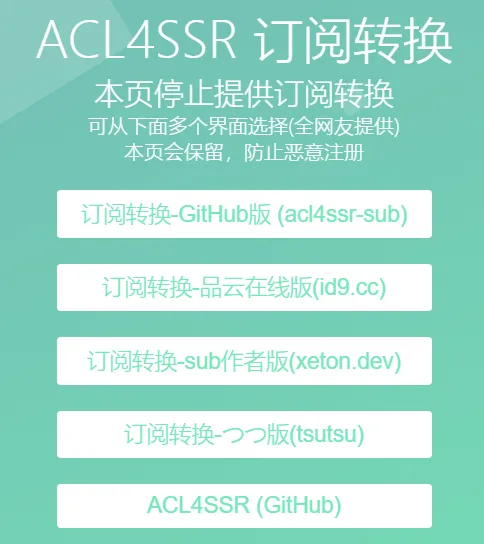
ssr to json
- 地址:https://html50.github.io/ssr2json/
- 说明:ssr地址转换成json或二维码在线工具
其他分享
V2raySE
- 地址:https://v2rayse.com/
- 说明:长风分享的在线工具。
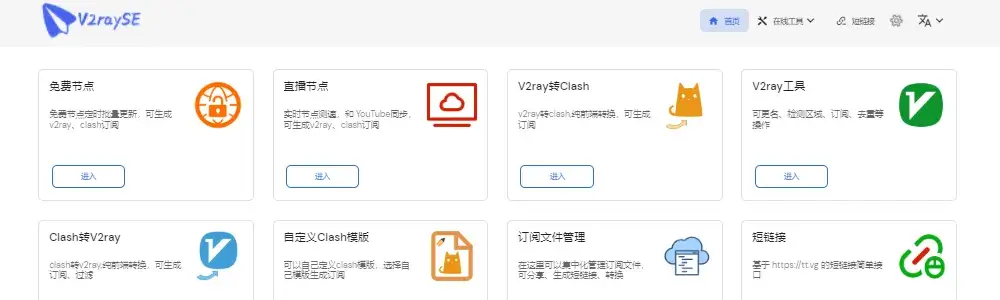
VPNSE 论坛
- 地址:https://vpnse.org/
- 说明:长风分享的交流论坛。
谷歌、Github、维基百科常用镜像
-
谷歌
https://search.iwiki.uk/
https://search.ahnu.cf/
https://search.ecnu.cf/
https://search.aust.cf/ -
Github
https://hub.nuaa.cf/
https://hub.xn--gzu630h.xn--kpry57d/
https://hub.xn--p8jhe.tw/
https://hub.fastgit.xyz/ -
谷歌学术
https://scholar.ustc.cf/
https://scholar.lanfanshu.cn/
https://sc.panda321.com/ -
维基百科
https://www.wikipedia.ahmu.cf/
https://www.wikipedia.iwiki.eu.org/
https://www.wikipedia.ahau.cf/
https://www.wikipedia.iwiki.uk/
https://www.wikipedia.xn--3js309f.xn--kpry57d/
新鲜代理列表
- 地址:http://free-proxy.cz/zh/
- 说明:免费代理网站,支持国家很多。
- 使用方法:打开浏览器网络设置,手动代理配置,填上对应的信息(协议、IP地址、和端口),协议是 http 的记得勾选上 “也将此代理用于 FTP 和 HTTPS”,然后点击确定即可。
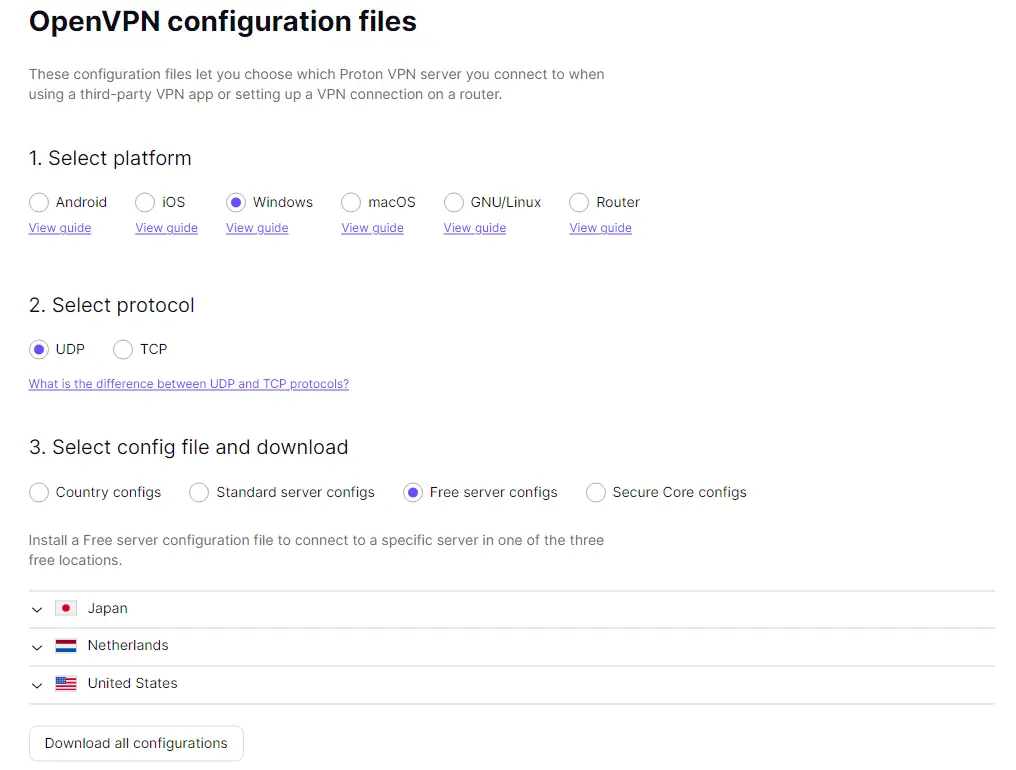
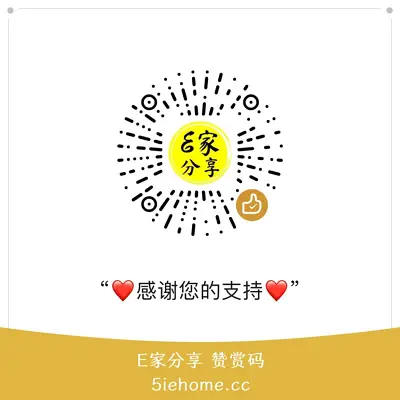







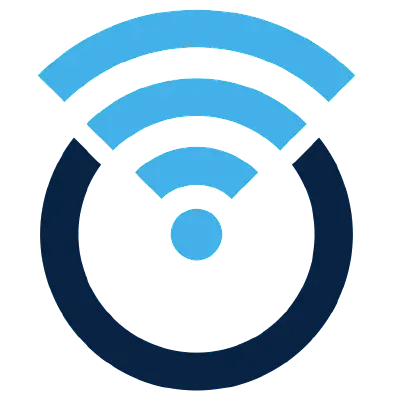


感谢分享