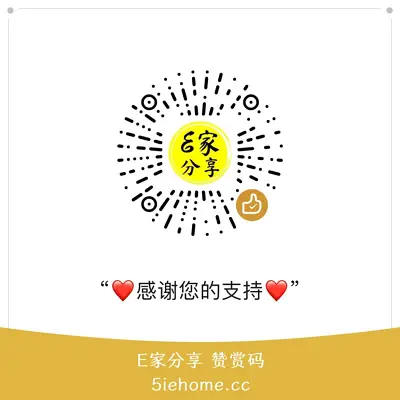前言
今天尝试通过为知笔记发布博文,结果登陆 wordpress,提示
“Not Acceptable! An appropriate representation of the requested resource could not be found on this server. This error was generated by Mod_Security.”
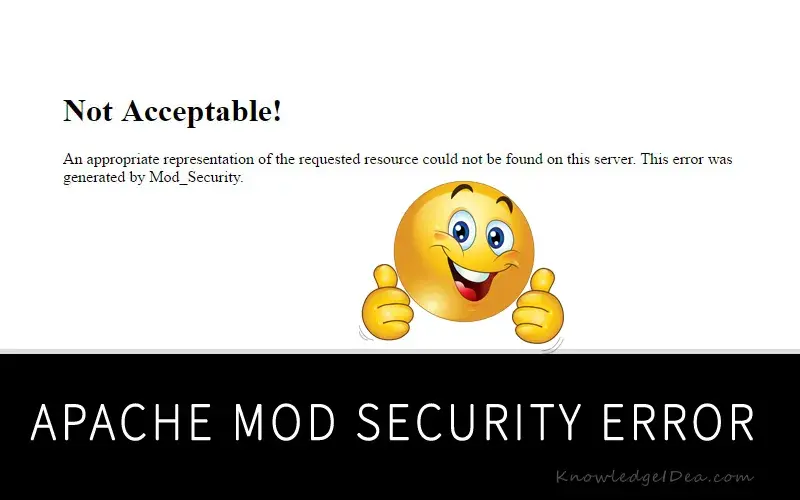
从网上找到了几种解决方案。
Solution 1
Go inside your website root directory then wp-admin/.htaccess (If there is no file with this name so create the new one first then use the below command inside that)
<IfModule mod_security.c>
SecFilterEngine Off
SecFilterScanPOST Off
</IfModule>Solution 2
Go to file manager > public_html then find .htaccess file (If there is no file with this name so create the new one first then use the below command inside that) Must copy your default .htaccess and paste in notepad because in case of issue or error you can use that backup otherwise your website can go down.
# BEGIN WordPress
<IfModule mod_rewrite.c>
RewriteEngine On
RewriteBase /
RewriteCond %{REQUEST_FILENAME} !-f
RewriteCond %{REQUEST_FILENAME} !-d
RewriteRule . /index.php [L]
</IfModule>
# END WordPressSolution 3
If no one above tactics works then you need to go to your hosting cpanel > Security > Mod Security option and disable it. If you didn’t find Mod Security option under security section inside your cpanel so this means your hosting company or provider disabled this options from your end. Eventually, you have an option to contact your hosting provider via live chat, phone or email tickets and tell them to disable the mod security from their end for your account.
Solution 4
Sometimes due to some suspicious activities and excessive usage of proxies, your IP can be blacklisted. So in that condition, do the same contact your hosting provider and tell them to white-list your current IP address. They will ask your IP address to enter on their end so you can get your internet IP from here and give it to their team.